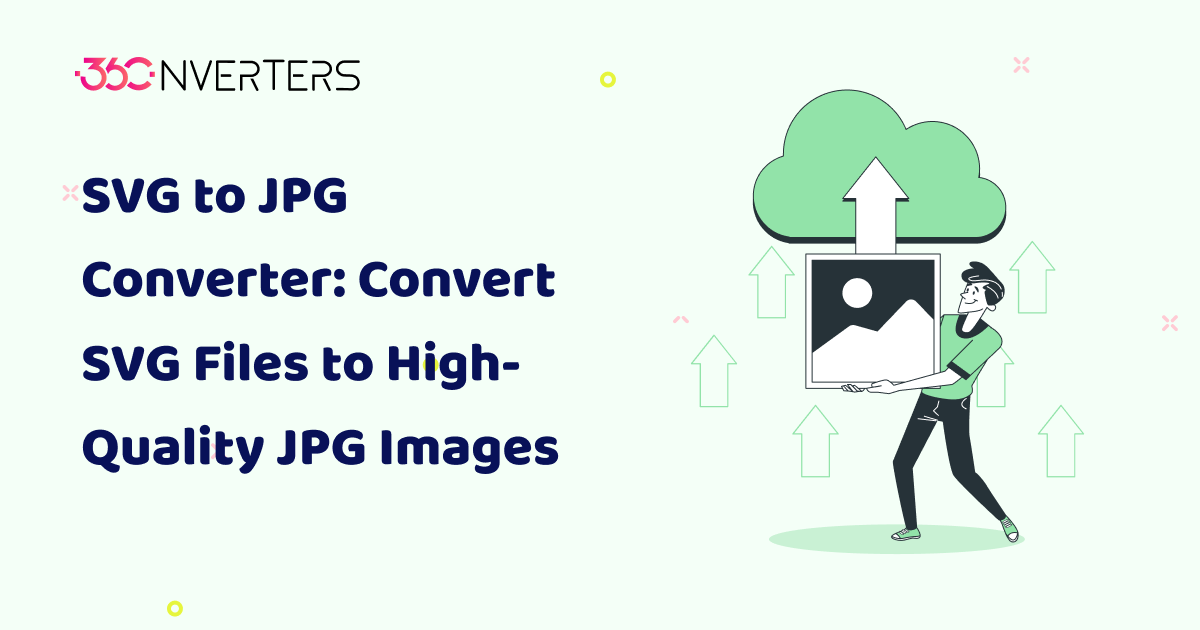
SVG to JPG Converter: Convert SVG Files to High-Quality JPG Images Instantly | 360Converters
SVG to JPG Converter: Turn Your Vector Graphics into Stunning Images Instantly | 360Converters
If you’ve ever downloaded a logo, an icon, or a beautiful vector illustration only to realize it’s in SVG format - and your app can’t open it - you’re not alone. SVGs are great for web design and high-quality visuals, but when you need a simple, shareable image format like JPG, it can get frustrating.
That’s exactly where 360Converters’ SVG to JPG Converter comes to the rescue. It’s an online, free, and super-fast tool that converts your SVG files into crisp, ready-to-use JPG images in just seconds - no installation, no fuss.
Whether you’re a designer, developer, marketer, or just someone who wants to save a graphic from the web, this converter is your go-to solution for smooth, reliable, and high-quality image conversion.
What is an SVG File and Why Convert It to JPG?
SVG stands for Scalable Vector Graphics, and as the name suggests, it’s a format built for scaling. Unlike pixel-based images (like JPG or PNG), SVGs use mathematical paths to draw shapes. This means they can scale infinitely - whether you zoom in or print it on a billboard, it stays sharp.
Sounds amazing, right? Well, yes and no. While SVGs are perfect for web use and design projects, they’re not always compatible with everyday applications. Many devices, older browsers, and social platforms don’t support SVG images natively.
That’s where the JPG format shines. JPGs are widely supported, easy to upload, share, and edit on virtually any platform. So, converting SVG to JPG ensures your images remain accessible and usable everywhere - without losing much quality.
How SVG to JPG Conversion Works on 360Converters
At 360Converters, simplicity meets speed. The process is designed for everyone - even if you’re not tech-savvy.
Here’s what happens when you use the SVG to JPG converter:
You upload your SVG file to https://360converters.com/svg-to-jpg. Our smart, cloud-based system reads the vector paths inside the SVG, renders them into an image, and then exports them as a high-quality JPG. The result? A ready-to-use image that retains the clarity and color fidelity of your original design.
There’s no need to download software, install plugins, or sign up for an account. Everything happens instantly, securely, and right inside your browser.
Why Convert SVG to JPG Using 360Converters?
Unlike other converters that come with limits, ads, or hidden costs, 360Converters is built with you in mind. It’s fast, free, and reliable. But that’s not all - let’s explore why users love it.
When you upload an SVG file, 360Converters ensures a smooth, pixel-perfect conversion that maintains your image’s color tone, gradient, and quality. Plus, the tool runs entirely online, meaning you can use it on any device - from a Windows laptop to an iPhone or Android tablet.
The best part? You don’t have to worry about your data. Files are processed safely and automatically deleted after conversion. It’s secure, private, and designed for a stress-free experience.
Key Benefits of Using SVG to JPG Converter
You might wonder, “What makes this tool different from other online converters?” The answer lies in its blend of speed, simplicity, and quality.
When you upload your SVG, you’ll see your image transformed in seconds. The output JPG is lightweight, web-ready, and perfect for blogs, presentations, or social media. The conversion process doesn’t require any technical expertise - it’s as easy as drag, drop, and download.
With 360Converters, you’re not just saving time; you’re saving effort. You can batch convert multiple images, optimize them for fast web loading, and even share them instantly after download.
It’s the perfect mix of performance and convenience, making it one of the best SVG to JPG converters online.
When Should You Convert SVG to JPG?
There are many scenarios where SVG files aren’t ideal, and converting them to JPG makes more sense.
If you’re uploading images to social media, for instance, SVG isn’t supported on most platforms like Facebook, Instagram, or LinkedIn. Similarly, if you’re designing an email newsletter or need an image preview for a website thumbnail, JPG is your safest bet.
Another reason to convert SVG to JPG is performance optimization. SVGs are small in size but complex to render. On older devices or slower browsers, they may lag or fail to display correctly. JPGs, on the other hand, are simple bitmap files that load quickly everywhere.
Whether you’re building a web page, designing marketing material, or creating a quick reference image - converting SVG to JPG ensures compatibility and consistency.
How to Convert SVG to JPG Online (Step-by-Step Guide)
The process couldn’t be simpler.
- Visit 360Converters SVG to JPG tool.
- Upload your SVG file directly from your device.
- Wait a few seconds for the conversion to finish.
- Download your JPG instantly - no signup, no waiting.
That’s it. You now have a clean, high-quality JPG image that works everywhere.
No need for Photoshop, Illustrator, or any heavy editing software. Just quick, effective conversion right from your browser.
Ensuring High-Quality Image Output
One of the main concerns when converting vector images is losing quality - but with 360Converters, that’s not an issue.
The SVG to JPG converter uses advanced rendering technology to preserve sharp lines, gradients, and color accuracy. This ensures your converted images remain clear and vibrant, even after compression.
For designers and content creators, this is a game-changer. You can confidently share your work online, knowing it looks just as good as it did in your design software.
Why JPG is the Most Compatible Image Format
The JPG (or JPEG) format is one of the oldest and most universal image formats in the digital world. It’s supported by all browsers, operating systems, and applications. From PowerPoint to WordPress, JPG is everywhere.
It’s also incredibly space-efficient - making it perfect for web uploads, blog posts, and email attachments. When you convert your SVG to JPG, you’re making your visuals lightweight, portable, and shareable without sacrificing quality.
So, if you’ve been struggling with SVG compatibility issues, converting to JPG is the easiest way to fix that.
Common Conversion Issues and How to Fix Them
While 360Converters handles most conversions flawlessly, here are a few quick insights in case you face issues:
If your SVG doesn’t convert properly, check if it includes unsupported filters or animations. Simplify your design and try again.
If the colors appear different, ensure your SVG is using standard color profiles (like RGB) - not CMYK, which is meant for print.
If your file doesn’t download, simply refresh the page or try another browser - Chrome, Firefox, or Edge works best.
Most of these minor issues are easy to resolve, and once you do, your conversions will be smooth and consistent every time.
Why Users Choose 360Converters for SVG to JPG Conversion
Thousands of creators, web designers, and students use 360Converters daily because it’s trustworthy, secure, and fast.
Unlike most online tools that ask for registration, 360Converters lets you start converting instantly. It supports multiple formats, from SVG, PNG, and JPG to modern ones like AVIF and HEIC.
It’s not just an SVG to JPG converter - it’s an all-in-one image conversion platform designed to make your digital life easier.
Whether you’re on a laptop, phone, or tablet, it just works. That’s the kind of simplicity we all love.
Ethical and Secure Conversion
At 360Converters, privacy is always a top priority. Every uploaded file is processed temporarily and automatically deleted once your conversion is complete.
There’s no data collection, tracking, or third-party sharing. You can use the tool confidently, knowing your files remain yours - always.
Frequently Asked QUestions(FAQs)
1. Is the SVG to JPG converter free?
Yes! It’s 100% free with unlimited conversions and no sign-up required.
2. Do I need to install any software?
No. Everything runs online directly in your browser.
3. Will the converted JPG lose quality?
Not at all. The tool maintains excellent quality while optimizing the image for performance.
4. Can I use this converter on mobile devices?
Yes, it’s fully mobile-friendly and works smoothly on Android, iPhone, and tablets.
5. Are my files safe during conversion?
Absolutely. All files are encrypted and deleted automatically after processing.