
How to Use a GIF to PDF Converter: A Comprehensive Guide
Use 360 converters for quick and hassle-free conversion GIF-to-PDF from any device with internet access.
Why Convert GIF to PDF?
Preserving Animation in Document Format
Converting a GIF to a PDF allows you to include animated content within a static document, enhancing presentations and reports with visual aids.
Enhancing Compatibility and Accessibility
PDFs are universally compatible. Converting GIFs to PDFs ensures that your content can be viewed on any device, making it more accessible.
Improving Print Quality
PDFs offer superior print quality compared to GIFs. If you need to print documents that include GIFs, converting them to PDFs ensures the best output.
Different Methods to Convert GIF to PDF
Online Converters
Online tools are convenient and often free. They don’t require installation and can be accessed from any device with an internet connection.
Desktop Software
Desktop applications offer advanced features and better control over the conversion process. They are suitable for frequent and bulk conversions.
Step-by-Step Guide to Using an Online GIF to PDF Converter
1. Go to the GIF to PDF Web tool.
2. Uploading the GIF File
360converters allow you to drag and drop your GIF file or upload it from your device or cloud storage.
3. Customizing Conversion Settings
360converters offer settings to adjust the output, such as page size, orientation, and quality.
4. Downloading the PDF
Once the conversion is complete, download the PDF file to your device.
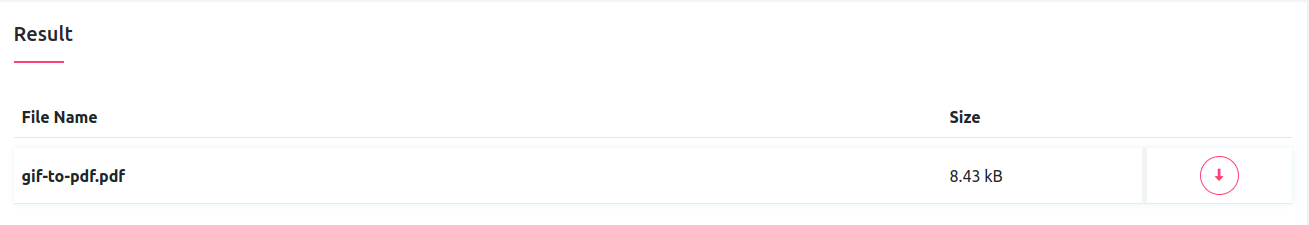
Tips for a Successful Conversion
Ensuring High-Quality GIFs
Start with high-quality GIFs to ensure the best possible output in your PDF.
Checking the Output PDF
Always review the converted PDF to ensure that the content has been accurately transferred.
Optimizing PDF Settings
Adjust settings like resolution, compression, and page layout to suit your needs and enhance the final output.
Use Cases for GIF to PDF Conversion
Business Presentations
Enhance business presentations with animated charts and diagrams by converting GIFs to PDFs.
Educational Materials
Teachers can create engaging educational materials by embedding GIFs into PDFs, making lessons more interactive.
Personal Use
Create personal projects, such as photo albums or scrapbooks, by converting GIFs to PDFs.
Conclusion
Converting GIFs to PDFs is a practical solution for preserving animated content in a widely compatible and high-quality format. Whether for business, education, or personal use, understanding the various methods and tools available can enhance your document creation process.
FAQs
Can I Convert Animated GIFs to PDFs?
Yes, 360 converters support preserving animation in PDFs, although it might be limited to certain tools.
Is There a Limit to the Number of GIFs I Can Convert?
This depends on the tool. Online converters often have limits, while desktop software may support batch conversion without restrictions.
Are Online Converters Safe to Use?
Reputable online converters are generally safe, but always check for security features and avoid sharing sensitive files.
Can I Edit the PDF After Conversion?
Yes, many tools offer PDF editing features, allowing you to adjust the document post-conversion.
How Do I Ensure the Quality of the Converted PDF?
Start with high-quality GIFs and use converters that allow customization of output settings for the best results.